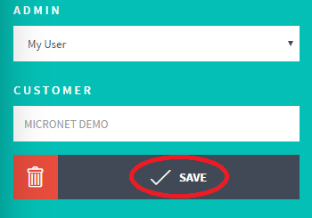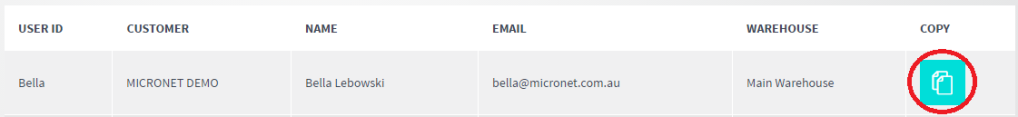
You can copy a user to create a new user with access to the same functions in Micronet ECOM. You must enter a new user ID, name and password for the new user.
You can only copy users who have the same or a lower level of access than you.
Refer to "Admin".
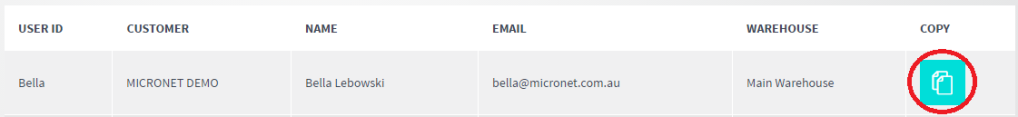
Micronet displays the user details panel at the left of the Admin screen, retaining the same access details but clearing the other fields.
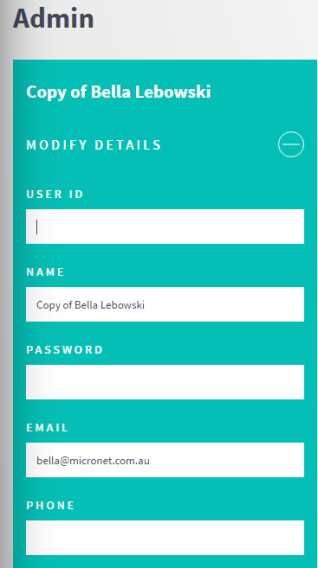
Refer to "Adding Users".